
Skillshare, a leading online learning platform, offers a wide range of creative and professional courses designed to help you enhance your skills and explore new opportunities. Whether you’re aiming to take the best Skillshare classes or considering the exciting possibilities of Skillshare careers, this platform provides something for everyone. In this post, we’ll not only cover top courses but also compare sites like Skillshare, giving you a comprehensive guide to learning, career growth, and alternative platforms for skill development.
Table of Contents
Class Variety and Categories
Skillshare offers an incredible variety of classes across a wide range of categories, making it the perfect platform for anyone looking to learn something new or enhance their existing skills. Whether you’re passionate about creative fields like photography, illustration, or writing, or you’re interested in boosting your career with courses on marketing, web development, or entrepreneurship, Skillshare has something tailored just for you.
The platform’s courses are designed to be engaging and accessible, with short, easy-to-follow lessons that fit into even the busiest schedules. Whether you’re a complete beginner or looking to advance in your field, Skillshare’s vast library of classes ensures there’s always something new to discover. From hobbyists exploring their creative side to professionals sharpening their expertise, Skillshare empowers you to grow at your own pace.
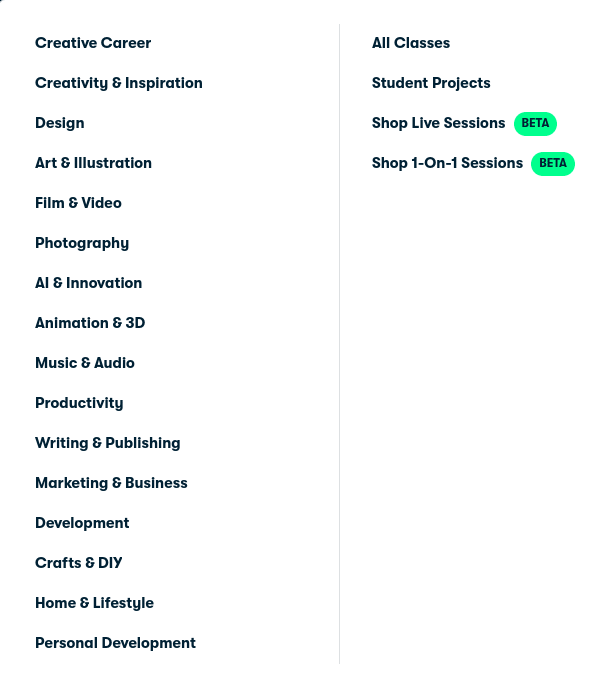
Top Skillshare Classes
When it comes to the best Skillshare classes, the platform offers an impressive lineup of top-rated courses that cater to a variety of interests and skill levels. Whether you’re a creative looking to hone your craft or a professional aiming to boost your expertise, these classes have consistently been favorites among Skillshare users:
- Creative Writing: Crafting Personal Essays with Impact
Learn to turn personal stories into compelling essays with award-winning writer Roxane Gay. - Graphic Design Basics: Core Principles for Visual Design
Taught by Ellen Lupton, this class covers essential design principles, perfect for aspiring graphic designers. - Fundamentals of DSLR Photography
Join Justin Bridges as he helps beginners understand their camera and take professional-quality photos. - Mastering Productivity: Create a Custom System that Works
Learn how to streamline your workflow and boost productivity with Thomas Frank’s expert guidance. - Modern Calligraphy: 4 Easy Steps to Go From Beginner to Brush Lettering Pro
Discover the art of modern calligraphy and learn to create beautiful hand lettering in just four steps.
These classes represent just a glimpse of the incredible learning opportunities Skillshare offers. No matter your interest, you’ll find high-quality content to help you succeed and grow.
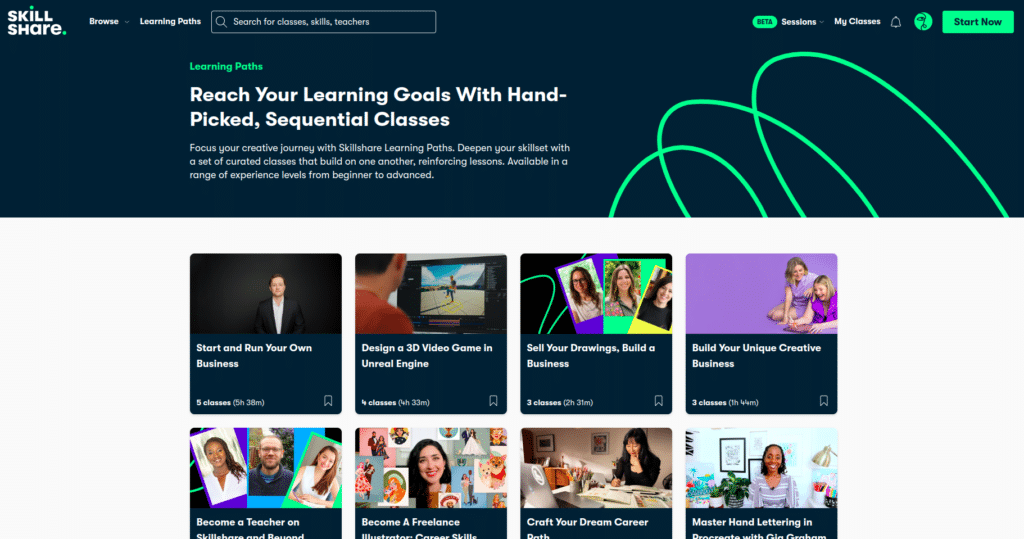
Teaching Quality and Instructor Expertise
One of the standout features of Skillshare is the high-quality teaching provided by experienced and knowledgeable instructors. The platform is home to industry professionals, experts, and thought leaders who bring a wealth of real-world experience into their classes. This ensures that learners are getting practical, up-to-date information that can be applied directly to their personal or professional growth.
Many of the instructors on Skillshare are not only experts in their fields but also have a passion for teaching. For example, Roxane Gay, an award-winning author, offers courses in creative writing, while Ellen Lupton, a renowned graphic designer, provides insights into design fundamentals. These instructors bring both credibility and engaging teaching styles, making it easier for students to grasp complex topics.
In addition to expertise, many Skillshare instructors design their courses to be hands-on, with real-world projects that learners can work on alongside the lessons. This practical approach helps students not only understand the concepts but also put them into practice immediately. The courses are often structured in short, manageable lessons, making learning more accessible and less overwhelming.
The instructor expertise on Skillshare plays a major role in the platform’s success. Whether you’re taking a beginner course or an advanced class, you can expect to learn from some of the best in the industry.
Pricing and Subscription Models
Skillshare offers flexible and affordable pricing options, making it accessible for a wide range of learners. The platform operates on a subscription-based model, giving users unlimited access to thousands of courses for a flat fee. Here’s a breakdown of the pricing structure:
1. Free Trial
Skillshare provides a 7-day free trial for new users. This allows you to explore the platform and access its entire library of classes at no cost, making it easy to decide if the platform fits your learning needs.
2. Premium Subscription
Once the free trial period ends, users can subscribe to Skillshare’s Premium Membership, which offers:
- Annual Plan: The more cost-effective option is the annual plan, which costs approximately $49.00 per year (around $4.08 per month when billed annually). This is ideal for long-term learners who plan to take multiple courses throughout the year.
3. Group Plans
Skillshare also offers Team Plans for businesses, schools, or organizations that want to provide access to multiple users. These plans come with admin tools, team management features, and access to the full catalog of courses, making it an excellent option for professional development or educational use.
4. What You Get with a Premium Membership
A Skillshare Premium subscription grants you:
- Unlimited Access: Watch as many classes as you want across all categories.
- Offline Viewing: Download classes to watch on-the-go with the Skillshare mobile app.
- Hands-on projects. Unlike the Skillshare free option, the premium option is well fitted with class projects.
In comparison to other platforms, Skillshare’s subscription model stands out because of its affordability and the ability to access a broad range of content with a single payment. For those committed to continuous learning, the annual plan offers excellent value.
User Experience and Platform Usability
Skillshare provides an excellent user experience, making it easy for learners and instructors alike to navigate the platform and engage with the content. Whether you’re exploring Skillshare careers, taking the best Skillshare classes, or comparing sites like Skillshare, the platform is designed with simplicity and usability in mind.
1. Intuitive and Clean Design
Skillshare’s user interface is built for ease of use, featuring a clean and simple design. Learners can effortlessly browse or search for courses across various categories. The homepage features trending and recommended classes based on the user’s preferences, making it easy to dive into the most relevant content. Whether you’re looking for Skillshare careers or learning a new skill, finding the right class or opportunity is seamless.
2. Course Discovery and Navigation
Skillshare makes course discovery simple. Users can search by category, skill level (beginner, intermediate, advanced), or specific keywords like best Skillshare classes. The platform’s layout ensures quick access to thousands of courses on topics like design, photography, and business. This feature is particularly useful for users who are comparing sites like Skillshare to determine which platform offers the best learning experience.
3. Learning Features and Tools
Skillshare enhances the learning experience by offering offline access, which is perfect for those who want to learn on the go. The platform’s mobile app allows users to download classes for offline viewing. Interactive tools like class projects and discussions further enrich the learning process by fostering engagement between students and instructors. These features make Skillshare a standout option for users looking for high-quality learning experiences.
4. Instructor Usability
For instructors, Skillshare provides an intuitive platform to upload, manage, and edit their courses. This ease of use helps instructors focus on delivering high-quality content, which contributes to the platform’s reputation for having some of the best Skillshare classes. Instructors also benefit from a user-friendly interface that streamlines the process of engaging with students and tracking course performance.
Certification and Credentials
One of the distinct features of Skillshare is that it does not offer formal certifications or accredited credentials upon course completion. Unlike platforms like Coursera or LinkedIn Learning, which provide certificates from recognized institutions or industry leaders, Skillshare focuses more on project-based, creative learning without the pressure of earning formal credentials. This approach appeals to users who want to enhance their skills for personal development, creative growth, or career advancement but do not necessarily require accredited certificates.
Community Engagement and Support
Skillshare fosters a strong community-driven learning environment, which is one of its unique advantages. The platform emphasizes collaboration and interaction, offering learners the opportunity to engage with both peers and instructors through class discussions, projects, and feedback.
1. Class Projects and Peer Feedback
One of the key ways Skillshare promotes community engagement is through class projects. Many courses include projects that learners can work on and share with the class. These projects allow students to apply what they’ve learned and receive feedback from both peers and instructors. This feature encourages a more interactive and supportive learning environment, where learners can grow by learning from each other’s experiences.
2. Discussion Sections
Each Skillshare class includes a discussion section where students can ask questions, share insights, and interact with their classmates. This feature helps foster a sense of community, allowing users to engage in conversations that deepen their understanding of the subject matter. Instructors often participate in these discussions, offering guidance and support.
3. Instructor Interaction
While not all instructors are equally active in discussions, many do offer feedback and answer questions regularly, creating a more personal learning experience. This is especially beneficial for students who need direct input from experts to refine their skills.
4. Community Workshops and Live Sessions
Skillshare also offers community workshops and live sessions, where learners can join real-time learning experiences with instructors and fellow students. These events are designed to foster deeper engagement and provide more hands-on learning opportunities. Workshops often focus on specific projects or topics, allowing participants to interact with others who share similar interests.
5. Skillshare Groups
Skillshare provides community groups for learners to join based on their interests or industries. These groups allow for more focused interactions, enabling users to connect with like-minded individuals, share resources, and offer mutual support.
Mobile Learning and App Features
Skillshare excels at providing a seamless mobile learning experience through its app, which is available on both iOS and Android. The app ensures that users can continue their learning journey anytime, anywhere, making it an ideal platform for on-the-go learners.
1. Offline Viewing
One of the standout features of the Skillshare app is offline access. Users can download classes to their devices and watch them later without needing an internet connection. This feature is particularly useful for those who want to learn during commutes, travel, or in areas with limited connectivity.
2. Synced Learning Across Devices
The Skillshare app automatically syncs your learning progress across devices. Whether you start a class on your desktop and continue it on your phone or tablet, the platform keeps track of your progress, making transitions between devices smooth and hassle-free.
3. Easy Navigation and User-Friendly Interface
Skillshare’s mobile app mirrors the simplicity and ease of its desktop platform. The interface is intuitive, with clear navigation menus that allow users to browse categories, search for specific courses, and access their saved or downloaded content. The app also highlights popular classes and personalized recommendations, just like the desktop version.
4. Interactive Features
The mobile app retains many of the interactive elements found on the desktop version, such as participating in discussions, accessing class resources, and submitting projects. This ensures that mobile users don’t miss out on any of the community engagement features that Skillshare is known for.
5. Notifications for New Classes and Updates
The app allows users to receive push notifications about new classes, updates from instructors, or reminders to finish a class they’ve started. This feature helps learners stay up to date with their progress and ensures they don’t miss out on fresh content.
Customer Service
Skillshare offers several ways for users to get customer support, though it primarily focuses on self-help and email-based assistance. Here’s an overview of the available options:
1. Help Center
Skillshare’s Help Center is a comprehensive resource filled with FAQs and articles on common topics like membership issues, billing, course access, and account settings. Users can easily search for specific topics, making it a helpful tool for resolving common issues quickly.
2. Email Support
For more complex issues, Skillshare provides email support. Users can submit a support request through their website, and responses typically come within 24 to 48 hours. This service is helpful for handling billing disputes, account recovery, or technical difficulties.
3. Community and Peer Assistance
Skillshare’s platform also encourages peer support through its community discussions and forums. Users can post questions or seek advice from other learners or instructors, which often provides quick solutions to common problems. While not a substitute for official support, this community aspect is beneficial for learners who may need help navigating the platform.
4. Response Time and Service Quality
Overall, Skillshare’s email support is known to be responsive, though during peak times, some users have reported delays. Despite this, the general consensus is that the customer service team provides adequate and satisfactory resolutions to most issues.
Best Alternatives to Skillshare in 2025
Looking for Skillshare alternatives in 2025? Here are the best platforms offering a wide range of online courses to help you learn new skills and advance your career:
1. Udemy
Udemy is one of the largest online learning platforms, offering over 200,000 courses. Unlike Skillshare’s subscription model, Udemy lets you purchase individual courses with lifetime access. It covers everything from business to programming, making it ideal for learners who prefer to own their content.
2. Coursera
Coursera partners with top universities and companies to offer high-quality courses, certifications, and even full degree programs. It’s a perfect choice for professionals who want to earn accredited certifications and develop academic-level expertise in various fields.
3. MasterClass
MasterClass offers celebrity-taught courses in creative fields like writing, filmmaking, and business. While it’s more focused on inspiration and storytelling, the high production quality and exclusive insights from industry leaders make it an excellent alternative for creative professionals.
4. LinkedIn Learning
LinkedIn Learning (formerly Lynda.com) offers thousands of courses focusing on professional development in business, tech, and creative fields. Integrated with LinkedIn, the platform provides personalized course recommendations based on your career goals, making it ideal for professionals looking to enhance their skills and job prospects.
5. Domestika
Domestika specializes in creative disciplines, such as graphic design, photography, and illustration. With industry experts leading its tutorials, Domestika is a great choice for anyone seeking to master creative skills through professionally produced content.
6. Pluralsight
Pluralsight is a leading platform for tech professionals, offering advanced courses in software development, cybersecurity, and data science. It also includes skill assessments and learning paths, making it a top choice for those looking to stay competitive in the tech industry.
7. edX
edX is another platform offering courses from prestigious universities like Harvard and MIT. It allows users to audit courses for free or pay for verified certificates. edX is ideal for learners seeking high-quality education and career-boosting certifications.
These Skillshare alternatives provide diverse learning opportunities, each catering to different needs—whether you’re interested in creative courses, professional development, or academic certifications.
Conclusion
In conclusion, Skillshare stands out as an accessible, creative-driven platform that offers a wide variety of courses for learners of all levels. Whether you’re interested in exploring the best Skillshare classes, seeking out Skillshare careers, or simply comparing sites like Skillshare, the platform provides something for everyone. From its user-friendly interface and mobile learning features to its strong community engagement and practical learning approach, Skillshare excels at fostering skill development without the pressure of formal certification.
While Skillshare may not provide accredited credentials, its focus on hands-on learning and peer interaction makes it a valuable resource for both personal growth and creative professional development. For learners looking for more structured, certified programs, platforms like Coursera or LinkedIn Learning offer a more traditional route. However, if your priority is building a portfolio of work or simply learning at your own pace, Skillshare remains an excellent option.


Pingback: Udemy Review 2025: Courses, Prices, Alternatives, Support, Free Coupons and Comparison with Skillshare